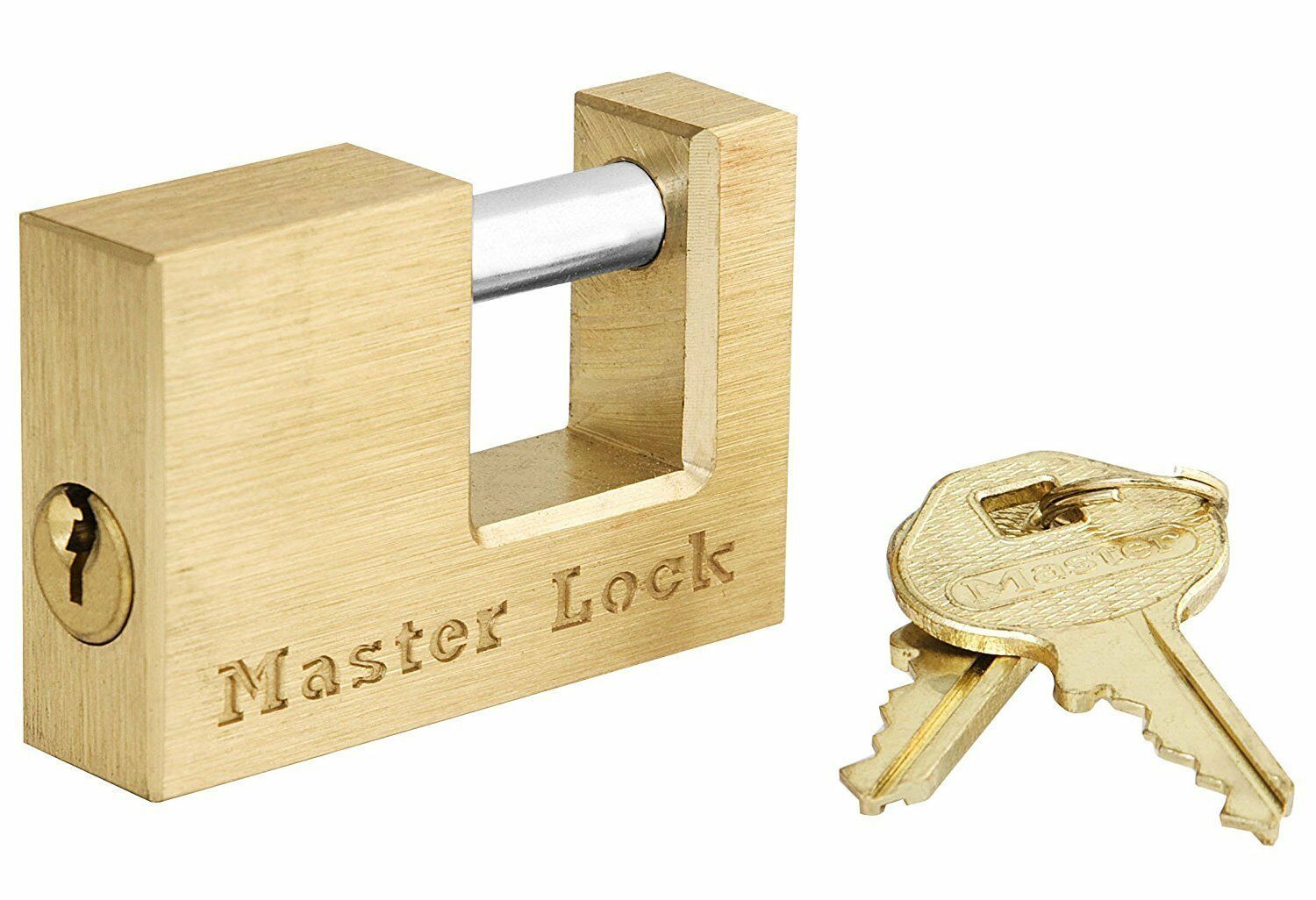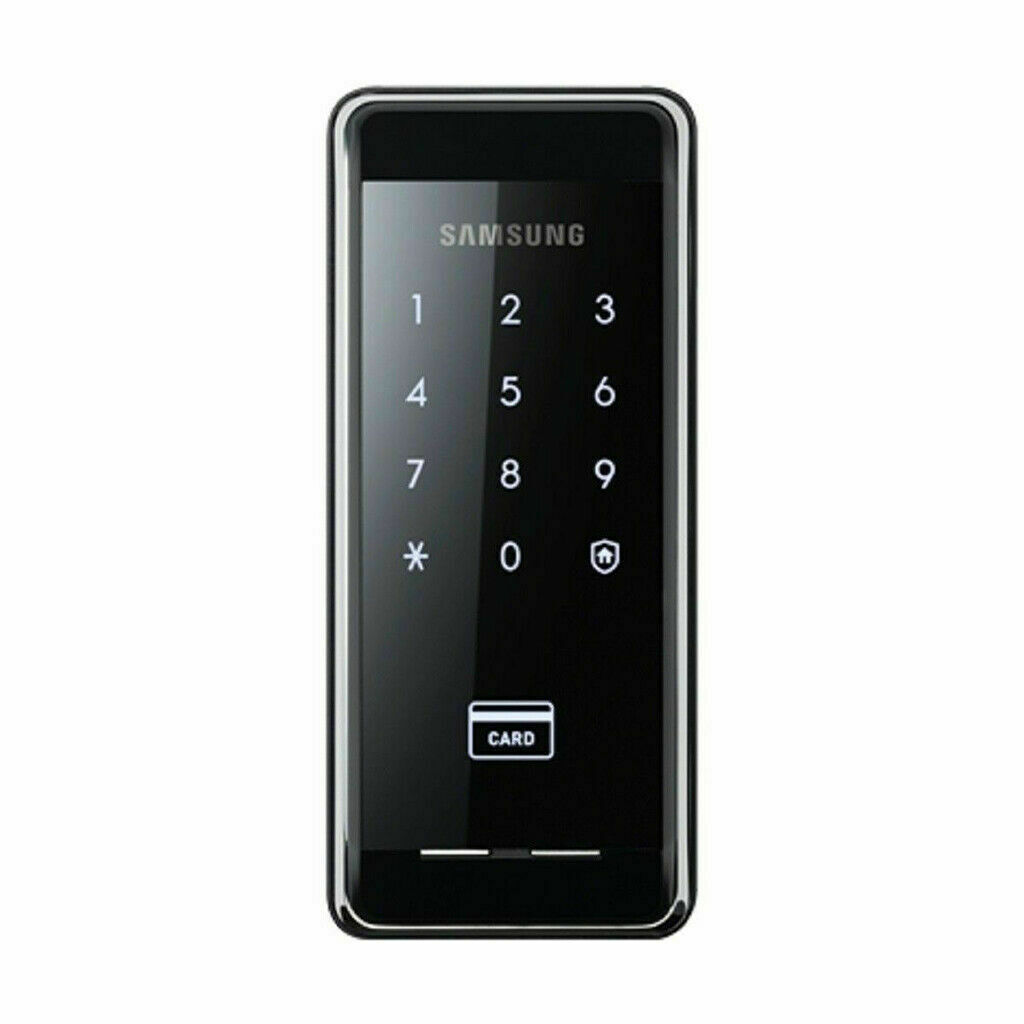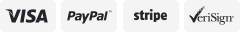-40%
Revolo Smart Lock,WiFi Door Lock,Smart Deadbolt Door Lock for Front Door
$ 126.66
- Description
- Size Guide
Description
Product DescriptionInnovate, Design, Create
Founded in 2013, Revolo is committed to investing in R&D and developing high-quality smart locks.
1*User Manual
1*Electronic Keypad
1*Interior Assembly
1*Latch
1*Door Sensor
4*AA batteries
Why is Knock-Unlock better for Door Entry System?
Imagine how convenient it is for you to instantly unlock the door with just a knock when your hands are full of groceries. The Knock-Unlock function is the perfect solution to keyless entry needs.
First use: Make sure the WIFI is connected, after turning on the Knock-Unlock function, set the location of the home, within 10m of the lock, and knock on the door to unlock.
Non-first-time use: You need to make sure that the WIFI is connected.
Step 1: The App (user) enters the fence boundary within 200m from a place beyond 200m.
Step 2: Within 10 minutes of entering the fence, the App (user) approaches to the Bluetooth connection range of the Suo-end, about 10m.
Step 3: Within 3 minutes of the Bluetooth connection, the user knocks on the door
Note: When using this function, you need to keep the App running in the background.
Auto-Lock
Save your time when leaving home, the deadbolt keypad combination allows you to set the door to lock automatically after 3 to 1800 seconds, avoiding situations where you forget to lock the door due to a rush.
Multiple Ways To Unlock
Support Password/App/Knock-Unlock/Mechanical Keys to Unlock. Enjoy the convenience of multiple unlocking methods.
Works with Alexa & Google Assistant
Support Lock/Unlock via Alexa & Google Assistant.
Manage Access
Optional sharing permissions to family members or visitors. On the invitation interface, enter the email address and user name of the person to share, and choose to share as a home user or guest user.
Privacy Mode
Long press the multi-function button for 3 seconds to activate the privacy function. After activating the privacy mode, the password and App cannot be used to unlock the lock, and the lock can only be unlocked by the mechanical key or the knob on the door.
Easy Installation
Revolo deadbolt smart lock can be installed on doors with a thickness from 35mm (1-3/8”) to 60mm (2-3/8”).Features a standard lock design that fits most American residential doors. All you need is a screwdriver, no wiring and no professional locksmith.
Emergency Charging
Unlock your Smart Lock using a portable charger (Type-c lightning) when it is out of power.
Ansi Grade 2 Certification
Certified ANSI Lock Grade 2. Through rigorous testing, Revolo Wi-Fi smart lock can be tested and able to handle 250,000 lock cycles, at least 5 door strikes with a hammer, and a 250-pound weight test.
Professional password management
On the device details page, click the key icon in the function area to enter the password management page.
Click the add password button or the “+” icon in the upper right corner to enter the add password interface. Next, set up the password.
Permanent password setting: after setting the password, select permanent to set the permanent password.
Click next to rename the password. Select finish to save the permanent password. You can enter the permanent password at the device end to unlock.
Permanent
Schedule
Temporary
Emergency PIN Key