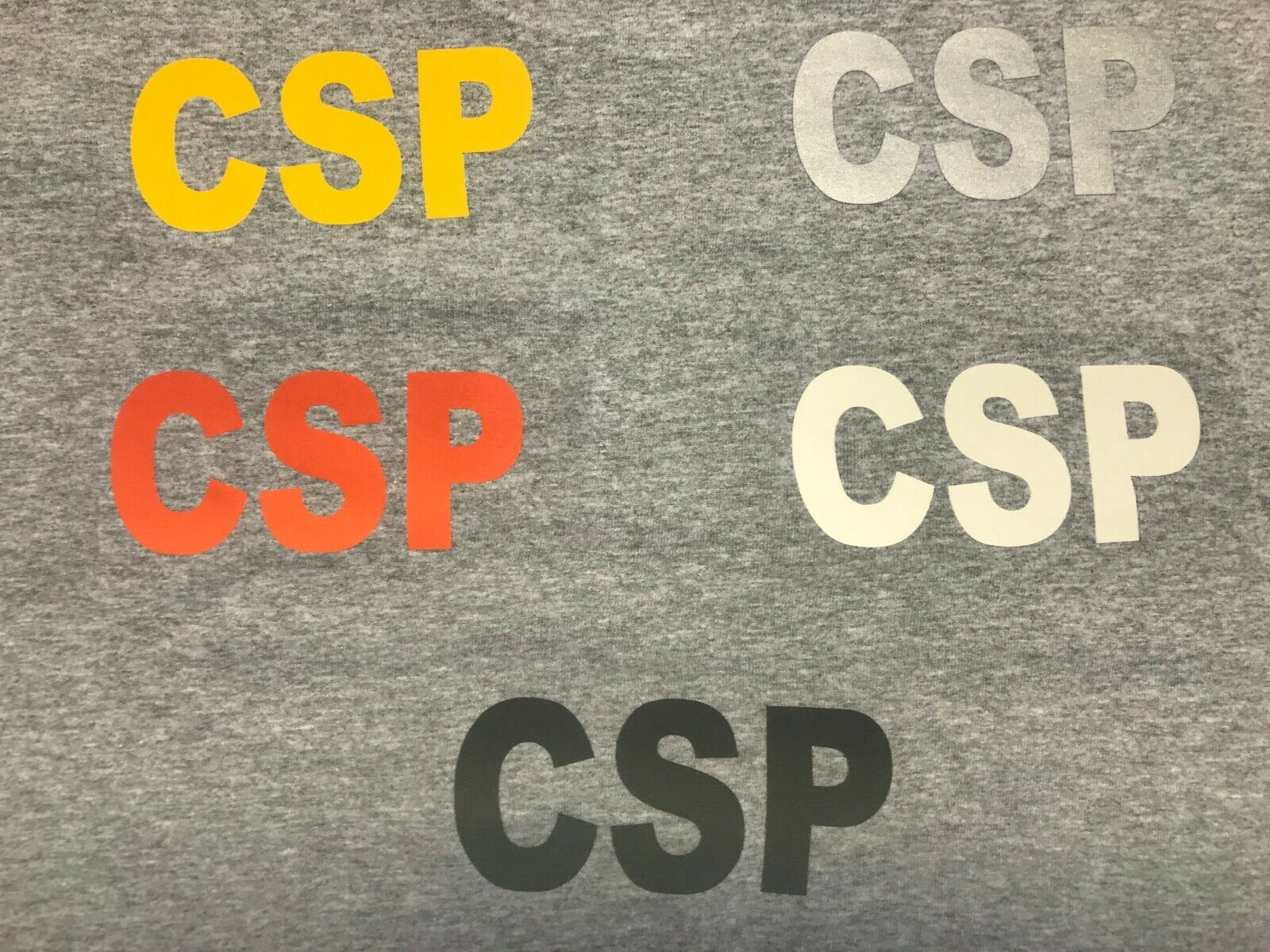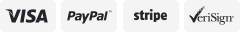-40%
Chanel leopard vinyl iron on transfer
$ 2.5
- Description
- Size Guide
Description
Instructions For Using An Iron To Apply Heat Transfer VinylWARNING: DO NOT APPLY TO ANY GARMENTS CONTAINING NYLON
1) Iron the shirt BEFORE placing the image on the shirt. (DO NOT USE STEAM when ironing shirt or applying vinyl.) This removes any wrinkles from the shirt & removes any excess moisture from the shirt. Allow the shirt to cool down completely before continuing to the next step.
2) Center the image on the shirt and apply the image to the cooled down shirt with the sticky part down and plastic part facing up.. Be sure that there are no wrinkles in the vinyl or clear backing material.
3) Preheat the iron to its’ highest setting (usually cotton). Place the wax paper,parchment paper, or thin cloth) over the image and the clear backing material
– otherwise the clear backing may stick to your iron).
4
) Place the preheated iron on the
wax paper
over the vinyl image. PRESS DOWN HARD for 10 – 20 seconds. DO NOT MOVE THE IRON AROUND. Pick up the iron and repeat this step over any remaining areas. It’s ok to overlap if necessary.
5
) Remove the iron & the Teflon sheet & allow the entire area to COMPLETELY COOL DOWN.
6) After cooling off, SLOWLY remove the clear backing material. If any part of the iron on vinyl lifts off, repeat the steps above until you can peel off the clear backing without lifting up the vinyl. Allow the shirt to completely cool down before wearing.
To layer colors, repeat the process. Be careful to cover all new & existing vinyl areas with the wax sheet before applying your iron to the layering colors.
Wash inside out & tumble dry as usual.